QR Scan Code Implementation
By Aparna Shendurnikar on November 7, 2024
BeginnerImagine you’re installing or setting up the product, but you don’t have the instruction manual to check the specifications and installation guidelines. With the QR code on your sensor, you can simply scan it using your mobile phone or tablet. It will take you directly to a webpage for that specific instrument, where you’ll find all the details, including:
- Instrument Details: An overview of the sensor, including its specifications and applications.
- GA Drawings: Detailed dimensions to help with proper installation.
- Datasheet: A summary of features and configuration.
- User Manuals: Step-by-step instructions for installation, maintenance, and technical details.
So how does this help Site Engineers:
For site engineers, the availability of these resources is a game-changer. Instead of searching through manuals or on a laptop, all the information is available within seconds by scanning the QR code. This efficient system can speed up the installation and maintenance as they can access the GA drawings and user manuals on the fingertips, which will minimize the downtime and ensure the compatibility.
A Growing Database with 4.7 Lakh Drawings:
Sapcon has a massive library of 4.7 lac GA drawings. This ever-growing collection means engineers have access to an expansive range of designs, configurations, and options right from their mobile devices. Sapcon’s commitment to making technical details readily available helps keep projects on schedule and improves on-site efficiency, ensuring engineers can work smarter, not harder.
With Sapcon's QR codes, sensor details are more accessible than ever. Next time you see a Sapcon sensor, scan the QR code and experience the benefits for yourself!
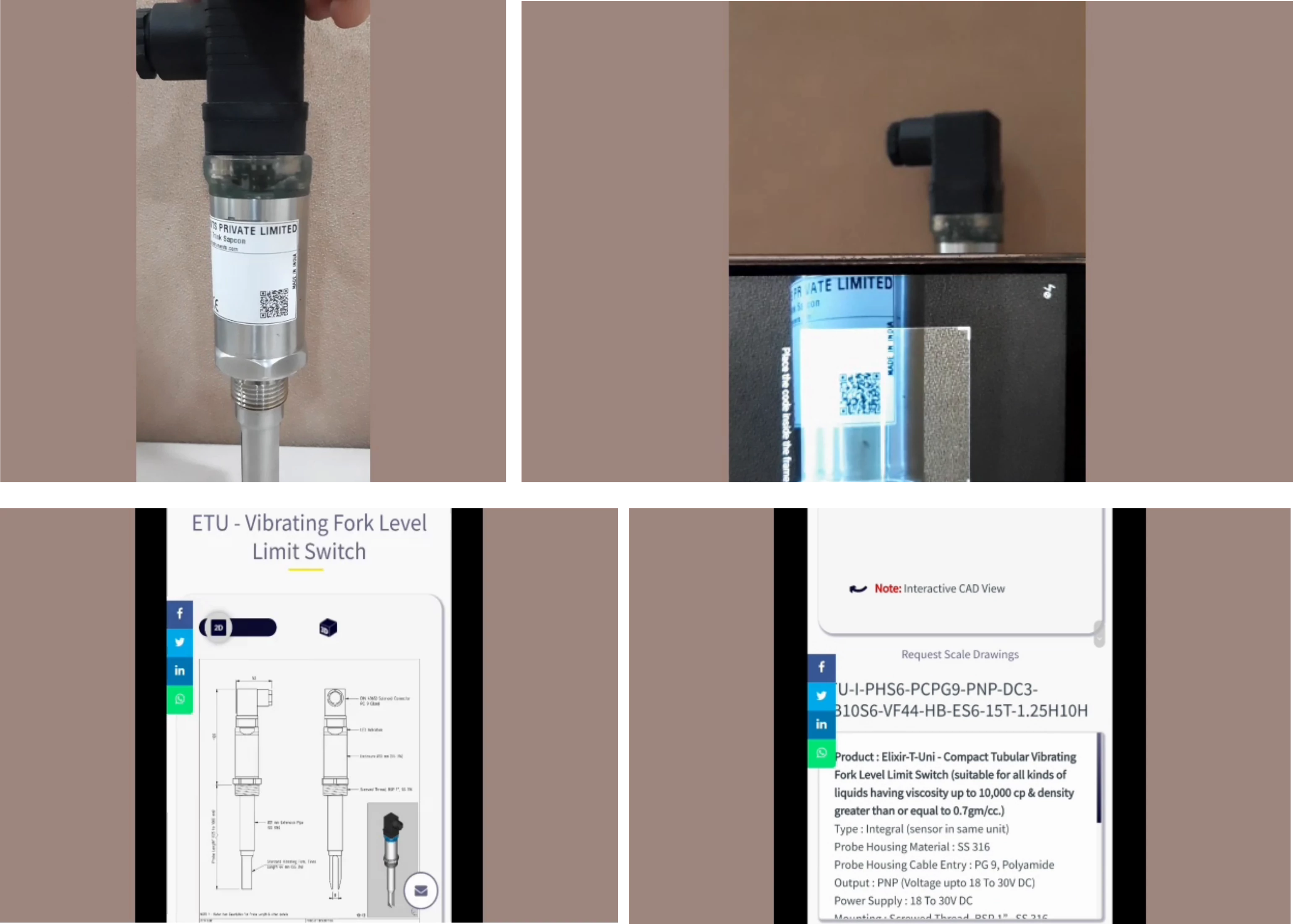
More articles on Support for Products