Configure your level instruments online!
Now it is easy to configure level sensor online!
·
1 min read
Follow these simple steps to configure your Level Sensor -
- Sign Up for an account if you don’t have one
- Select a product suitable to your application from product list, you can apply filters to narrow down on the product
- On the selected Products Page, click the "Configure" button, it may take upto 2 minutes to load the tool.
- A window with different parameters will appear .Now select the appropriate value.
- After selecting all the values add the product to the cart by clicking on the "Add to Cart" button.
- Item will be added to cart and click on cart to see the products added to the cart
- Click on the "Request for Quotation" button to generate the offer and quotation letter.
- Add notes in the box if required
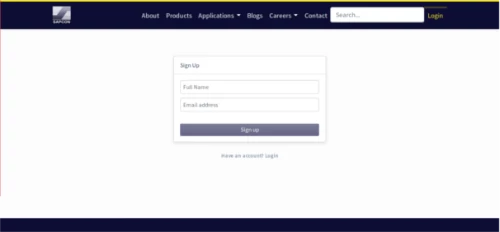
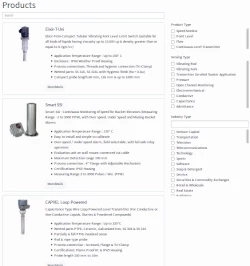
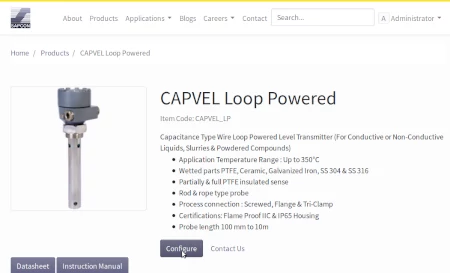
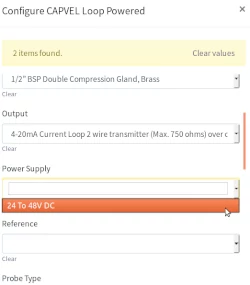
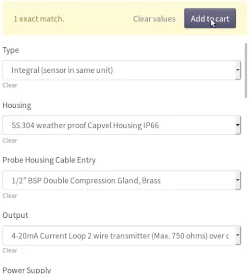
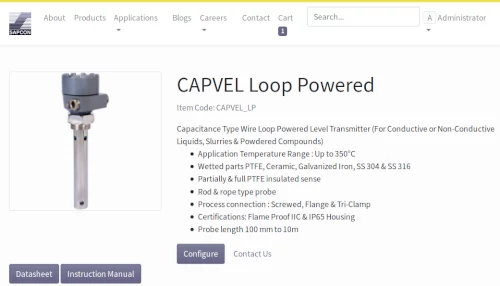
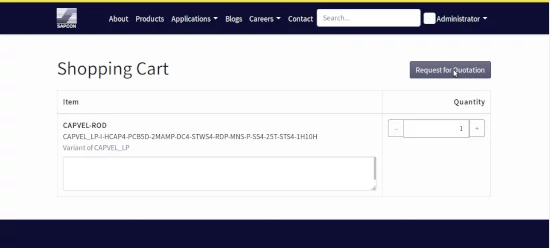
No comments yet. Login to start a new discussion Start a new discussion